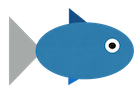Made ShoboDot 31 Dec 2016
Powerd by Siema
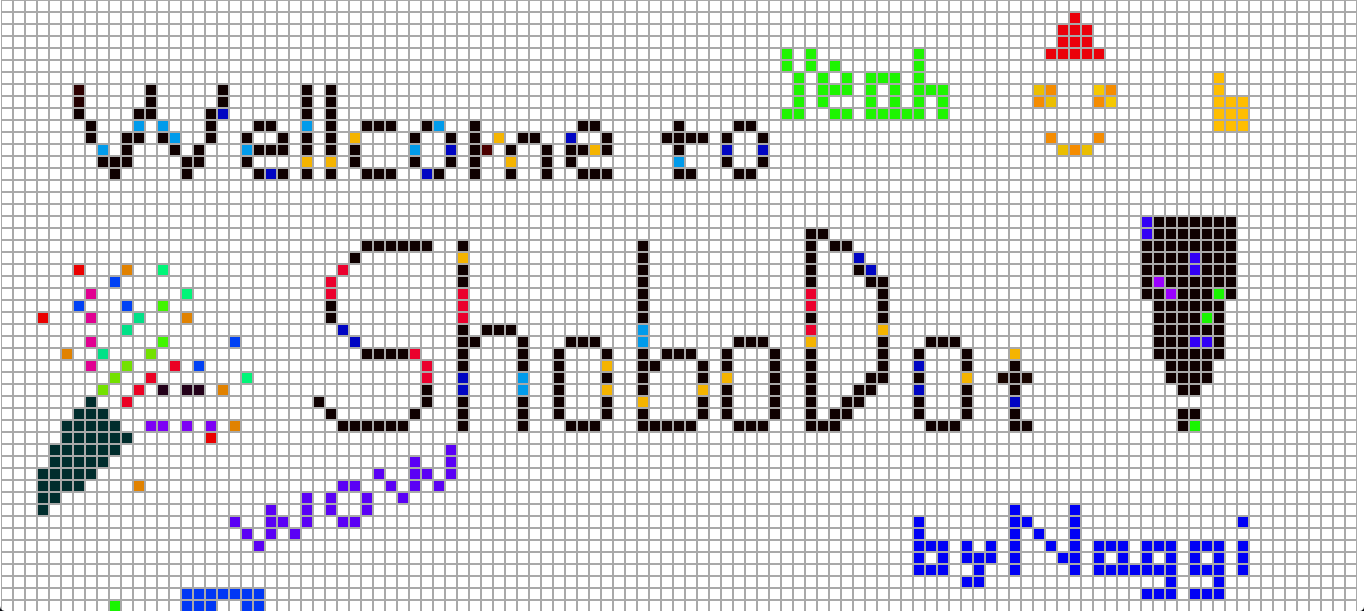
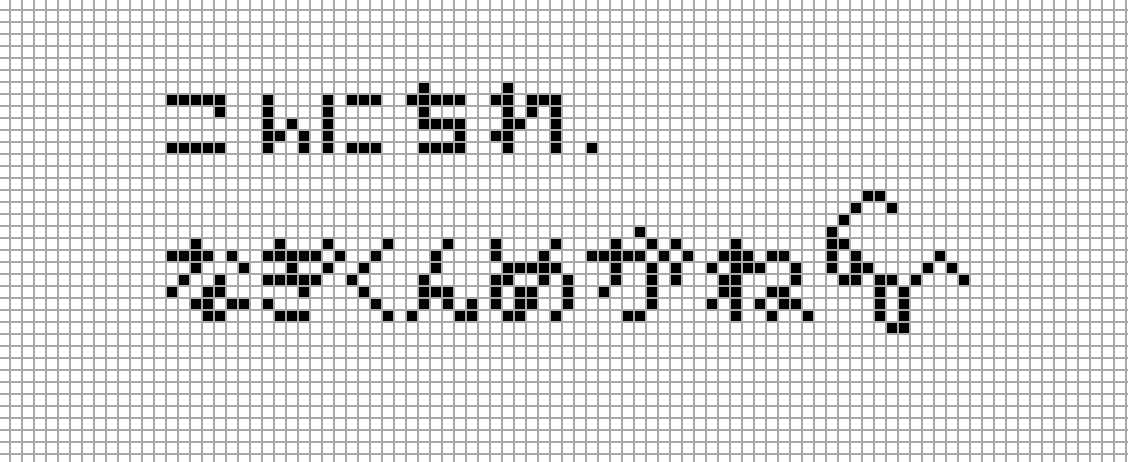
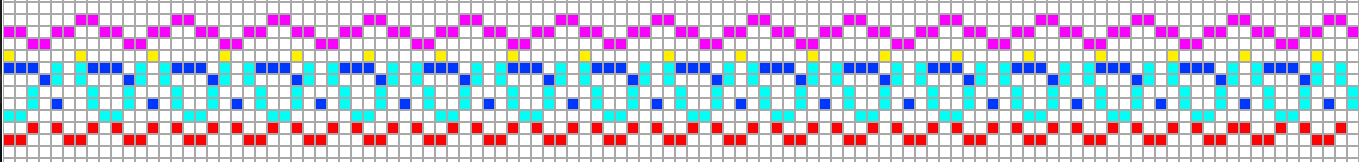
ShoboDot
Love building? I know that everyone loves making a thing.
I built a thing, that may help you to make a thing.
That is called ShoboDot.
How to use
- change color – click the colorbox whose color is what you want.
- change colorbox’s color – type ‘option’ key on your keyboard.
- delete – click the dot while pushing ‘command’ key down.
- save – you can not save. just screenshot it and share with me!
ショボドット
僕はものを作るのが大好きです。
今回作ったものが、ショボドット。ポチポチクリックして、お絵かきをするものです。
ちなみに、オープンソースです。
どこのコードも参考にしてないので、ろくなコードになってないと思います。バグ修正、機能拡張お待ちしております。
使い方
- 色を変える – 上のカラーボックスから好きな色を選んでクリックしてください。
- カラーボックスの色を変える – optionキーを押してください。
- 消す – コマンドキーを押しながら消したいドットをクリック。
- セーブ – 出来ません。スクショして僕に送ってください。喜びます。